Agents
Streamline and automate
- Your customised command library
- Create Timers for one off actions
- Set up Routines for recurring actions
Always on call
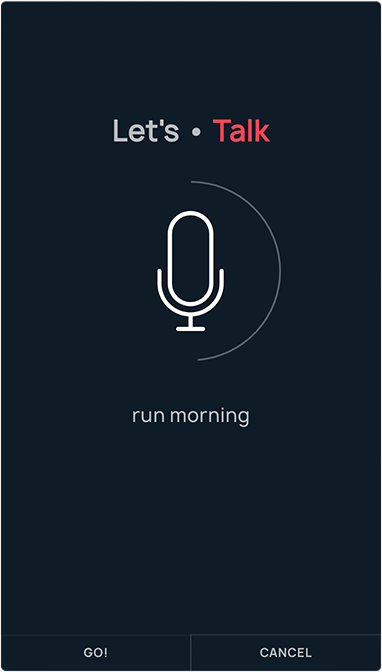
A powerful way to use Thing • Connect is to create Agents. Agents allows you to create a library of commands you use often when you Talk or Type.
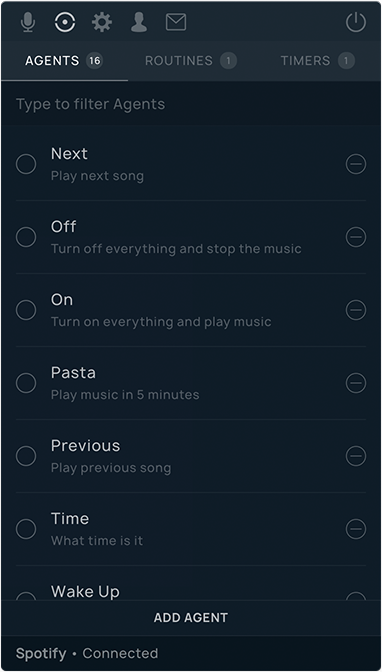
You have a clear overview of all your saved Agents and you can call them easily by starting with special keywords: “run“, “fire“, “execute” or “call“.
What’s this
Your customised command library that enhances your day to day life. Make timed or recurring commands shorter and easier to say. Instead of using commands such as “turn off everything and stop the music“, create an agent that covers all that and reacts on a single command or word e.g. “Order 66” or just plainly “Off“.
To fire it just use Talk or Type and then say/type “Run Off” or “Execute Order 66“. It’s as easy as that. Powerful and flexible, 100% you.
Overview
With Thing • Connect you have total control when your agents will fire. The agents are divided into Agents, Routines and Timers.
Agents is where all agents are collected — your library. In Routines are all pending agents that fire repeatedly. Agents that are firing off using certain time e.g “in 5 minutes” or “at 17:00” are found under Timers.
Timers
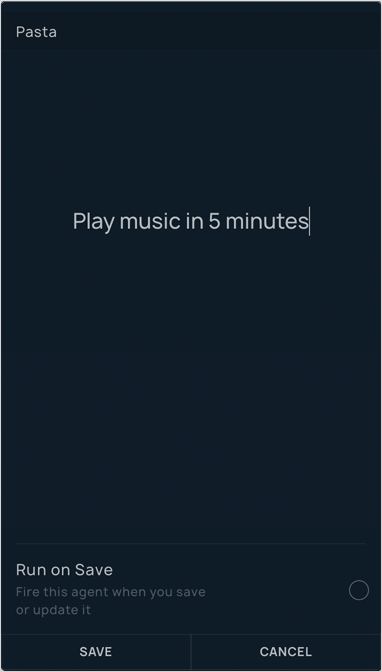
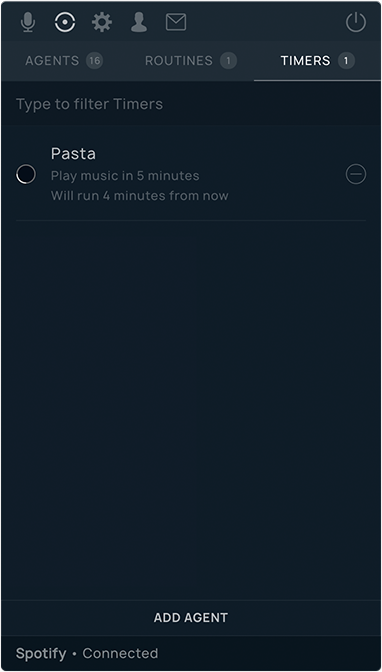
Love pasta? Great, name the agent Pasta and add the command “play Discover Weekly in 5 minutes“. Then you use the command “Run Pasta” using Talk or Type. Five minutes later, Spotify will play Discover Weekly and the pasta is ready.
With Thing • Connect you have the option to set the time for when the agent or command will be fired. Try to add a time such as “at 17:00″, “at 7am” or “in 5 minutes“.
Routines
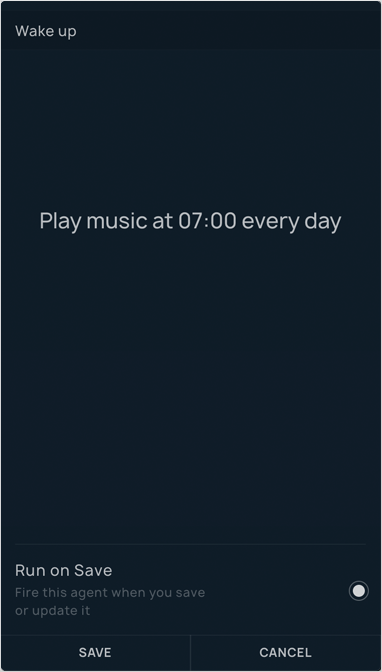
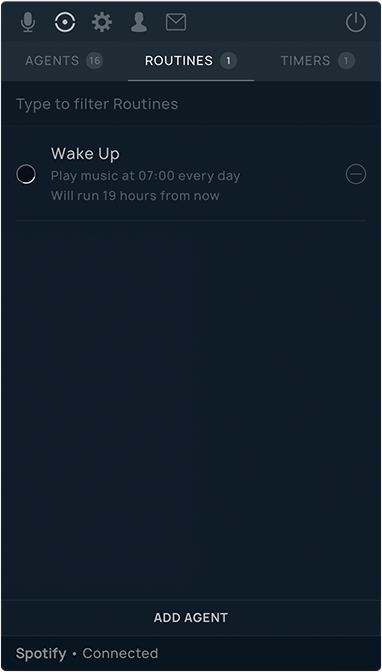
If you want that agent to start right away just check the Run on Save.
Want to wake up to your favorite playlist and that soft and warm light you configured? Create an agent with a name you easily remember and write something like “play that good song and turn on that fuzzy light at 07:00 every day“. By adding every day the agent will run, well, every day. Simple as that.

