Devices
Your house, simplified
- Auto discover and easily control new devices
- The same controls for all devices, no matter the manufacturer
- Name devices and use them freely in Agents
All the things
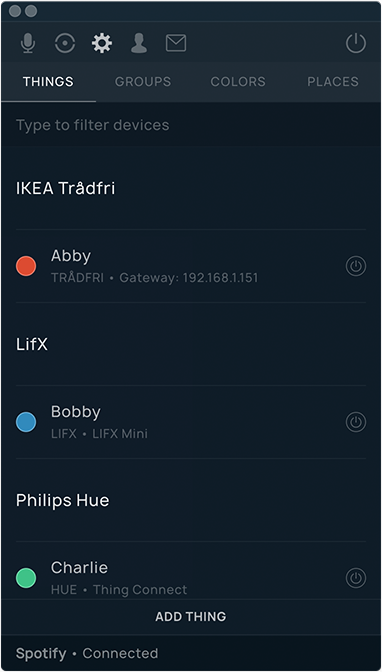
All your connected devices are shown with their current state or color. Quickly change color and brightness by clicking the circle in front of the name.
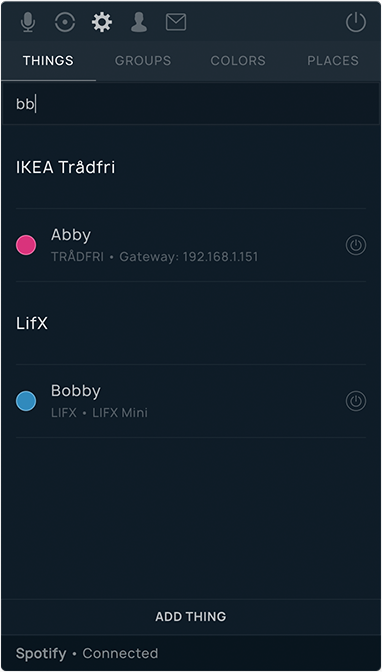
A very long list of devices can be daunting — filter by name to quickly find the device you want.
What’s this?
Control your devices from one place in an intuitive way instead of relying on multiple apps to do the same thing. Thing • Connect allows you to finally use all your devices regardless of manufacturer. Minimise the hassle of your smart home. You deserve to be in charge.
Fine tune your home
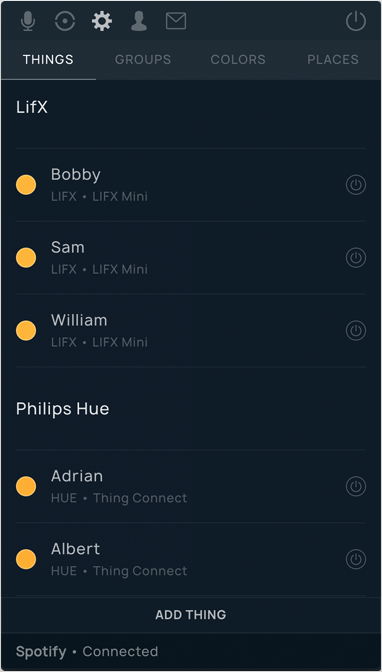
An awesome feature is the ability to quickly and precisely calibrate the color of your lights. Just click the circle next to the name and you’ll be taken into what is possibly the best color picker you’ll ever see.

Every click in the color picker automatically updates the device. Drag the slider to change brightness. If you have any saved Colors, you will see them beneath. If you find a color you really like, click Save. When you’re ready, click Done.
What’s in a name
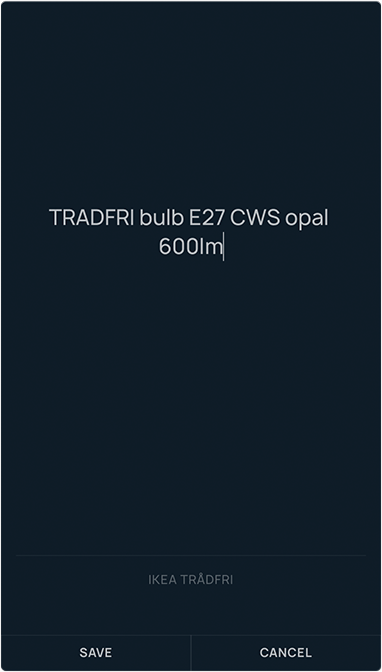
Say goodbye to generic manufacturer labeled names of your devices and hello to your own, custom names. Instead of controlling LifX A19 or BR30 or Tradfri bulb E27 CWS opal 600lm (1.3.009), wouldn’t it be awesome to have lamps called Spotlight by the fireplace or Corner light next to the TV or even something short like Steve?
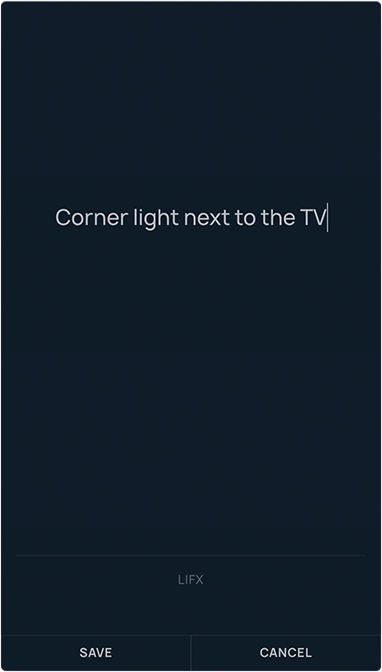
Double click the name, type what you like and click Save. It’s as easy as that.
Talk and type to control them, e.g. “Turn on the spotlight by the fireplace” or “Set the color to red on the corner light next to the TV“. If you’ve added some custom Colors, use those too, e.g. “Set the color to Kermit on the living room lights“.
Easy discovery
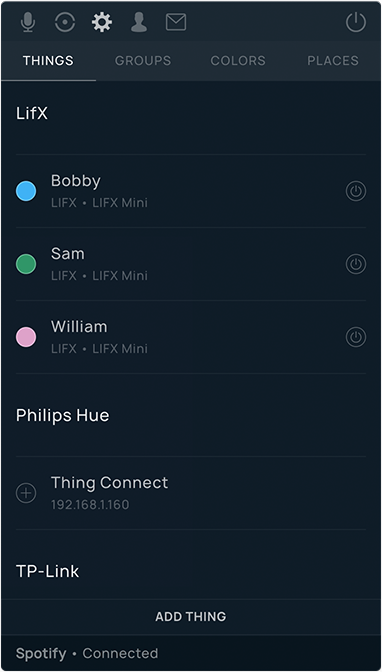
Thing • Connect tries hard to automatically discover your devices. New lights or bridges/gateways you add to your network will show up in the list of devices and ready to be used. No need to add the same device again.
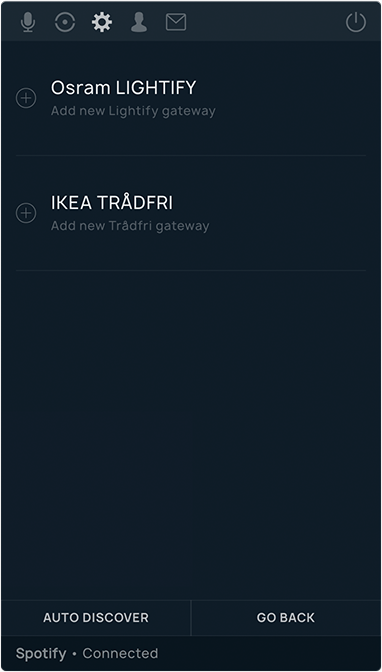
If we can’t find your bridge/gateway you can add them manually. Enter the connection details and we’ll take care of the rest.
We check for devices periodically and will notify you when we find anything. Smooth sailing all the way.
Filtered
To find that particular light you want to change can be a hassle if you have a bunch of lights. At Thing, we use IKEA’s spotlights and we have a lot of them. To be able to type a few characters and filter for that one light you want is a relief!
Quick toggles
To turn a device on or off is as easy as clicking the power button to the right of the device name. Want to change color or brightness? Click the state button to the left of the device name. No jumping through hoops — you’re in control.

